A new feature for the monitor plugin for Cacti has been created: Grouping devices by site ! This allows you to quickly see issues in one particular site/location without the need to look over a complete list of hosts.
Introduction
The monitor plugin allows you to quickly see the status of your hosts and be alerted if the status of a host changes. It’s a great tool for a NOC to be alerted immediately visually and by sound without the need to constantly skim through logs or messages. The Grouping devices by site features now greatly enhances this plugin for easier detection of issues within a site.
The monitor plugin integrates with Cacti and Thold to detect issues and alert accordingly.
New Grouping Devices by site feature
While monitor has some grouping features alrady (by Tree, by Device type ), it lacks the ability for a crisp and clean single-icon based dashboard like overview. The new feature now enables the grouping of devices by site. The site can be configured on a device basis using the new nmidDeviceGrouping plugin.
The new feature allows you to drill down into a site to get an overview of all the devices within that site.
Downloads/Version History
| Name | Description | Size | Version | Download |
| monitor | * Added grouping functionality | 255.8 KB | 1.3 | Download (606) |
| nmidDeviceGrouping | Add device grouping table | 1.8 KB | 1.0 | Download (431) |
Screenshots
3 thoughts on “Grouping Devices by Site with Monitor”
Leave a Reply
You must be logged in to post a comment.

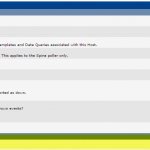
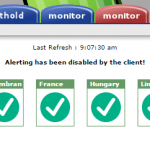
Hi, Can you give the installation guide because for me it doesnt work.
Got the error message after install and enable plugin like this :
Unknown column ‘nmid_devicegrouping_site’ in ‘field list’
fyi, I used original plugin monitor v1.3 from cacti site before, and already disable and uninstall it.
Thanks for your time, really appreciate.
Hi,
Cool plugin as it looks only where you get the nmidDeviceGrouping plugin ??
Thank you
Looks like I forgot to add it. It’s on this page now.