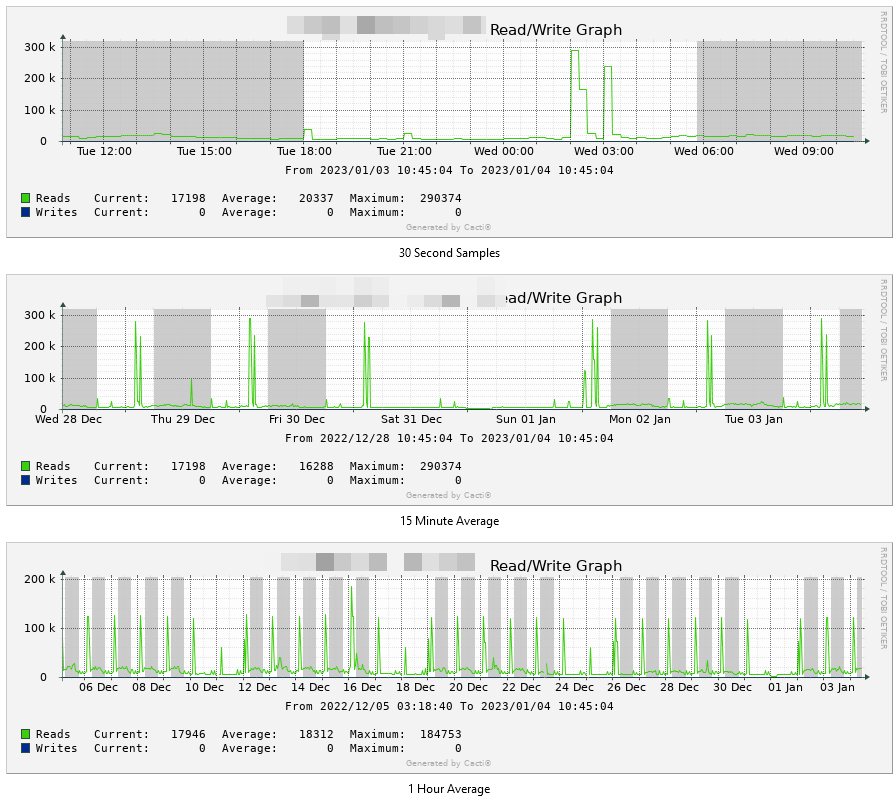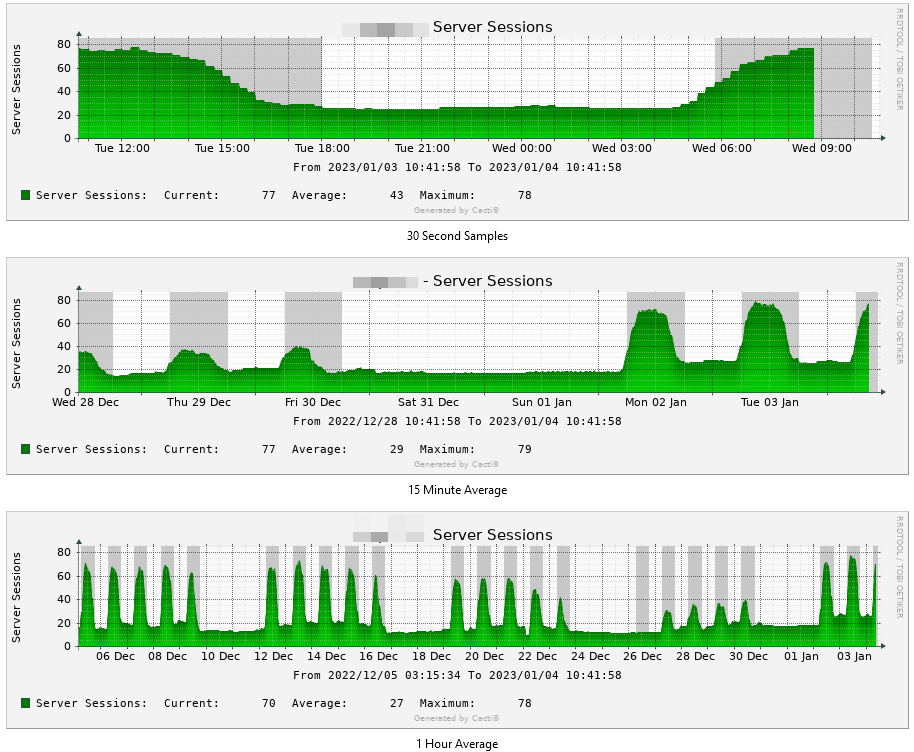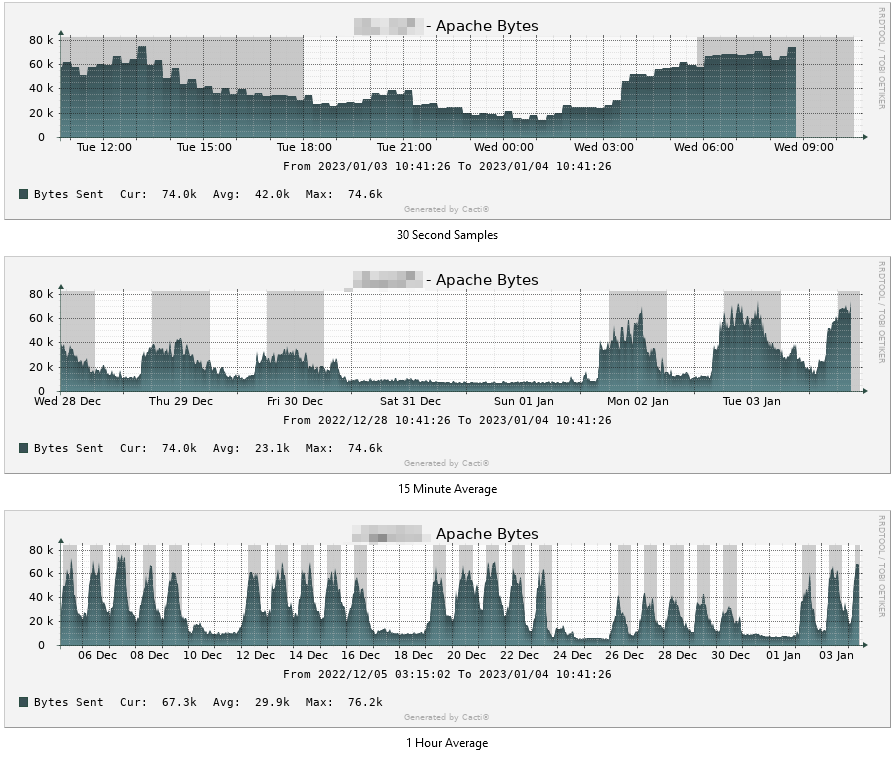The new version of Cacti now includes the ability to highlight Business Hours within the graphs. You can set the start and end times for your business hours. Cacti will automatically add a background in the color you set so you can easily identify traffic, CPU load, or other data happening during working time or outside of your business hours.
Using this feature, it’s easy to identify issues that happened outside of normal hours, like unusual data flow, high CPU load peaks, or increased response times of your webservers.
The Screenshots below demonstrate this new feature. You can enable this in the Visual tab in your Cacti settings!