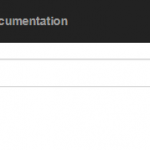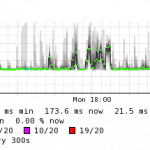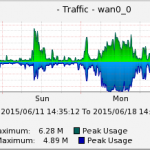Installing InfluxDB on CentOS 7
A new InfluxDB on CentOS HowTo has been created, describing the installation steps required to get a new influxdb instance running on a CentOS 7 based system.
Visualizing Cacti Data with Grafana and InfluxDB
Introduction
Cacti has a great polling engine for retrieving SNMP, WMI and other data from a lot of different devices. It generally stores the data into RRD files which are then being used to create the actual graphs for the users to view. By using InfluxDB together with Grafana as a frontend, it is possible to built an easy to use performent dashboard for end-users utilizing the Cacti polling engine.
Grouping Devices by Site with Monitor
A new feature for the monitor plugin for Cacti has been created: Grouping devices by site ! This allows you to quickly see issues in one particular site/location without the need to look over a complete list of hosts. Read More
HTTPS only access for Cacti on Windows
Today we’re going to look into howto enabling HTTPS only connections for the Cacti web-interface running on a windows system. This post will guide you through the different steps required to enable SSL/HTTPS on an Apache server and setup automated redirection to the SSL enabled site. Read More
Cacti Appliance for SMB or remote offices
We’re currently in the process of developing Cacti Appliance for SMB or remote offices for monitoring a large number of data-sources on-site.
Complete rewrite of nmidSmokeping plugin
The nmidSmokeping plugin is undergoing a major rewrite with a tighter integration into the Cacti tree. This will allow the adding of smokeping graphs using the normal “Graph Tree” management page so smokeping graphs appear right at the place where you want them to show up.
Gradient support for Cacti Graphs
Today we’re going to add a new functionality to Cacti to support gradients within the Cacti graphs supporting AREA graph items.
This involves editing the lib/rrd.php file so the changes will be gone after an update of Cacti. Nevertheless it’s easy to re-add as the file doesn’t change much between version upgrades.
Read More
Upcoming nmidSmokeping updates
nmidSmokeping is going to receive a major update to support monitoring if specific interfaces and adding smokeping slave support. Read More
Price reduction on CereusAgent
In order to provide you with the best supported product at an affordable price, we decided to reduce the price of our CereusAgent addon significantly. The new pricing is effective now and can be revied by using the purchasing link to the Standard and Enterprise editon.
CereusMonitoring – Trial Accounts available !
Trial Accounts are now available for CereusMonitoring. Please head over to Cereus-Monitoring.com for more information.