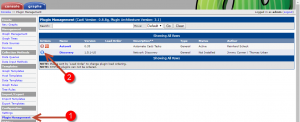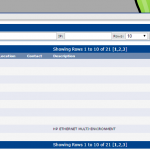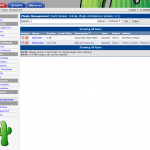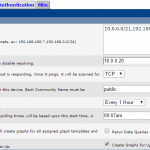Discovery Plugin
The Discovery plugin adds automated device discovery to Cacti.
Installation
The following describes the installation on a CentOS 7 system with Cacti installed from source.
Step 1 – Installing the discovery plugin from the CLI
# Cacti installation directory: /var/www/html/cacti cd /var/www/html/cacti/plugins wget https://www.urban-software.com/wp-content/uploads/discovery-v1.5.1-US.zip unzip discovery-v1.5.1-US.zip
Step 2 – GUI Installation
The next steps need to be done as an admin user within the Cacti GUI. This is essentially the same for most plugins. It involes, going to the “Plugin Management” Page (1), installing the plugin (2) and enabling the plugin (3):
Screenshots
Download
| Description | Version | Cacti Version | OS | Action |
| Discovery | 1.5.1-US | 0.8.8a-0.8.8g | *NIX/Windows | download |